When I was in 10th standard I had a thought of keeping track of my exam preparations and started writing a diary. Back then I used to log major daily events, study progress & happenings in a full scape notebook. To pursue 11-12th science, I moved out of home and studied in Valsad city, that’s where I realized the importance of cost tracking. Therefore, along with the daily diary, I also initiated monitoring my expenses.
Over the span of years, I enjoyed keeping logs and started monitoring a few more affairs.
Unlike previous times, I use my phone to supervise everything. In this post, I’d share how exactly I do all these things with my Xiomi Redmi 1S Android device.
The Basics 1 – Diary
In the first days of my journey I wrote in notebooks, then moved to Microsoft Word and then to Evernote. Currently I write in the Dairo app, it’s awesome. I couldn’t think of any better alternative of this application.
It offers cloud synchronization with Dropbox (the heart), has folders system, allows to tag entries, location info, photo attachments, access security, backup restore and what not.
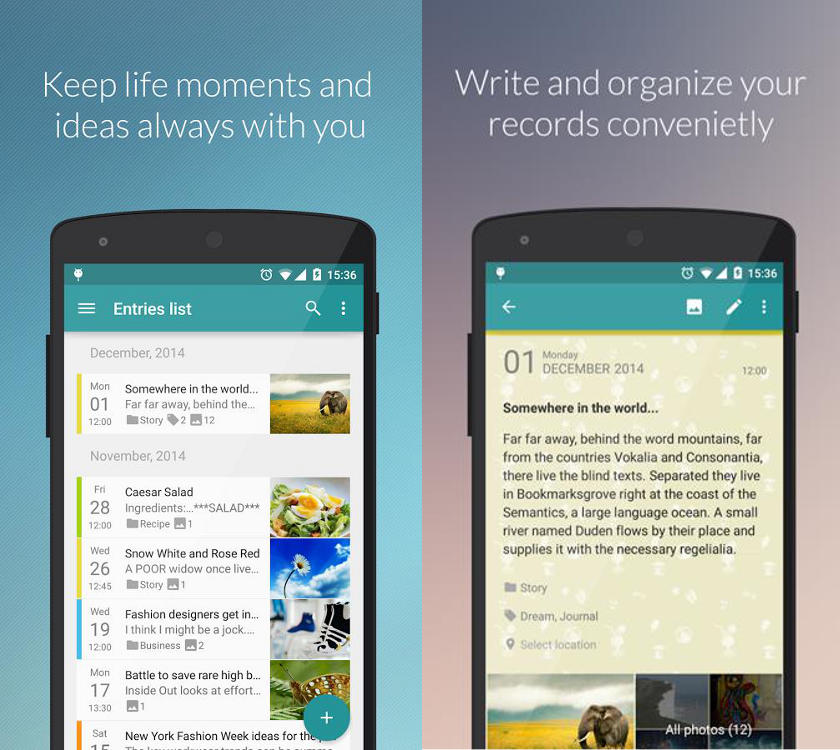
I write entries in mainly 3 folders.
- Day Journal – Experiences of the whole day
- Accomplishments List – The tiny/big feats of the day. This folder works as a productivity booster when I feel low.
- Grateful To – I post entries of the people who have helped me directly or indirectly in the day.
Above categories are the essentials, some others I use are:
- TIL – Today I Learned – Noting all the new things learned
- TIT – Today I Thought – A place to stuff all the shower thoughts
- Points – Information about the destinations I want to travel / I travelled
The possibilities are infinite. The hardest part of this initiative is, to keep up the momentum. To write daily, without any breaks. The rest is an easy task..
The Basics 2 – Expenses
Here’s how I evolved: Notebook > Notepad > Excel Sheets > Expense Manager > Expense IQ.
Expense IQ is a very powerful and feature packed app for expense tracking. It actually combines an expense manager, a bill reminder, a checkbook register and a budget planner!
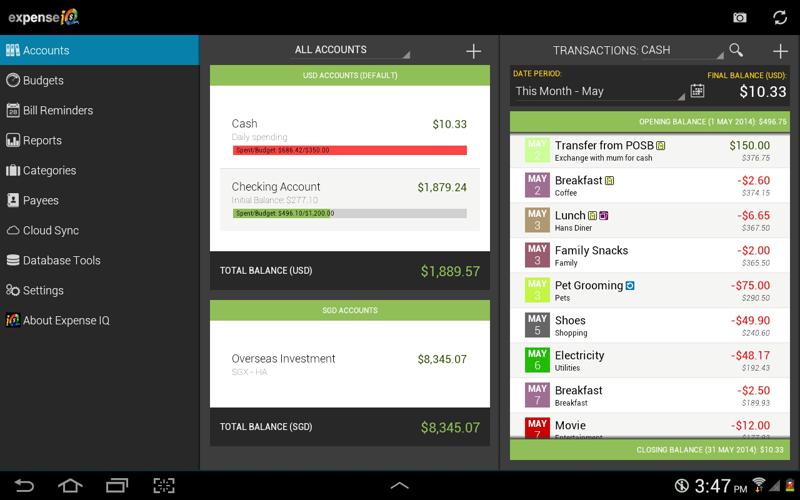
You need to add accounts first. The most common account types are,
1. Cash
2. Bank Account
After that, add some categories for better organization. Setup is complete now! The app has a quite complex UI, use it for a week you’ll get acquainted with it. After some time when you’d look back at your expenses, you’d realize that the some of your expenditures were totally unnecessary. You could have saved the money and would have been able to buy a nice T Shirt out of it.
Aforementioned two basics are enough to start. As I said earlier, the biggest hurdle is to log consistently. Make it your habit. Practice it daily, nothing can stop you.
Let’s have a look at few more logging techniques..
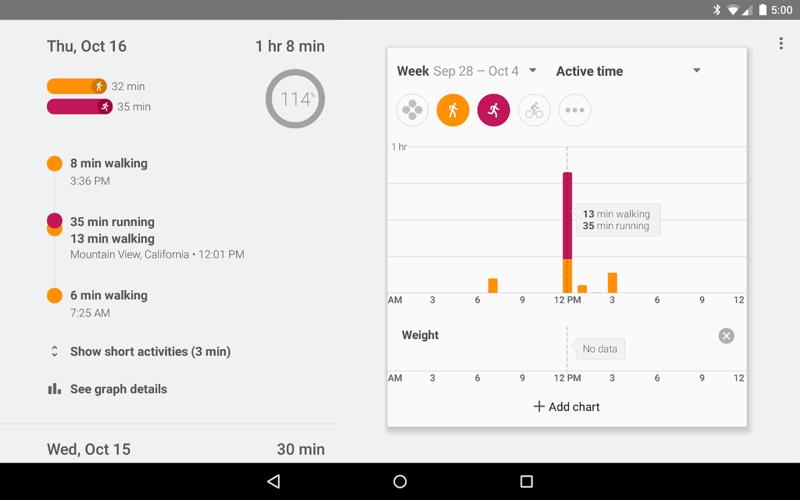
Google Fit is an effortless way to track your activity. Just install the app, carry your phone and get access to your walking, running and cycling activity data. Yes, it’s that simple. No extra efforts.
Pro 2 – Log Weather, Currency, Tweets, Facebook Posts etc. Using IFTTT
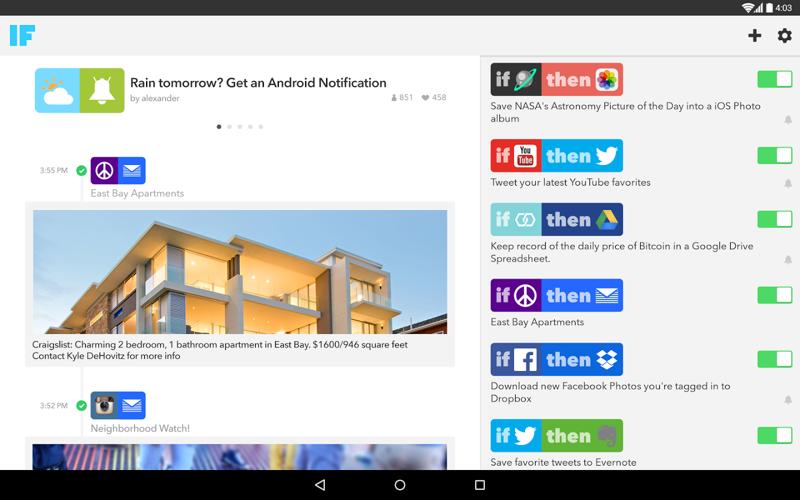
IFTTT is an incredible automation tool. (I wrote about it here) Their IF Recipes run automatically in the background and do predefined tasks. Here’s some of my favorite recipes:
- Log the weather daily at sunrise to a spreadsheet (Link)
- Keep a phone call log in Google Drive (Link)
- All your tweets in a Google Spreadsheet (Link)
- Send Gmail attachments to Google Drive (Link) (Super useful)
- How strong is my currency in another country? Log the exchange rate every day (Link)
- Set my Wallpaper to Bing’s Image of the Day (Link)
These are just a tip of the iceberg. There’s much more you can do with IFTTT. It has a nice web interface as well as a swift mobile app. They have recently released two innovative apps, Do Button and Do Note. They are fantastic too.
An all-in-one to-do manager. The app spots a neatly designed minimalist and intuitive UI.
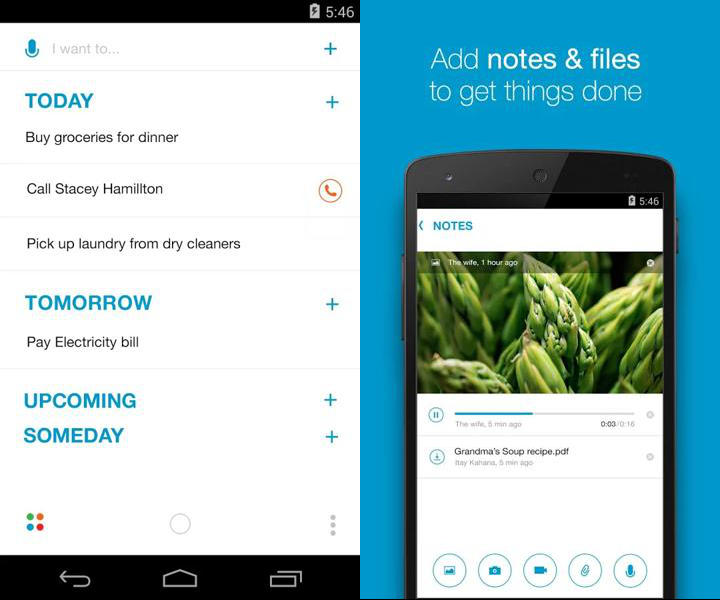
Undoubtedly, the best way to plan tasks.
If we’re talking about noting down matters, then there’s no way Evernote could go unnoticed. You take any device – phone, tablet, desktop. It works across all the devices flawlessly.
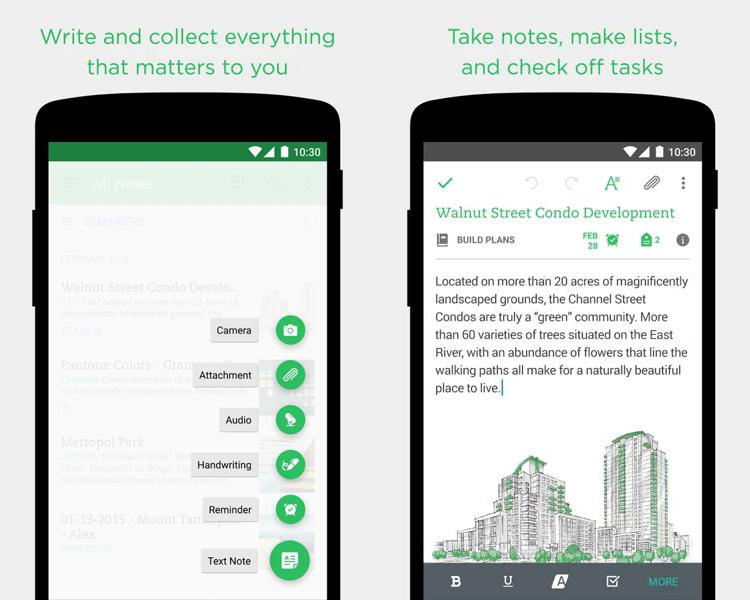
I take notes of college labs, collect web articles, photos, set reminders, all with Evernote. I’ve maintained a list of all the movies I’ve seen till now in Evernote. If you’re interested, here’s the full list. I have the same list of books I read too.
A strong competitor to Evernote is Google Keep. Keep is a lightweight alternative by Google. The app is slick and handy for quick notes, worth a shot.
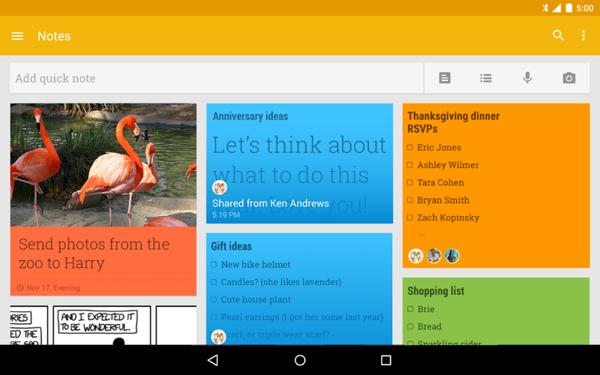
That’s pretty much I do to log my life! I enjoy the statistics I get from the observations. It allows me to have a self-look, analyze my doings and plan the day efficiently. Prominently, it encourages me to be a better human being.
Drop me a message if you’ve found this post interesting and had a thought of trying it out for one time. Believe me or not, this one habit will have a profound effect in your life for sure!
Go ahead and express your thoughts in the comments. 🙂
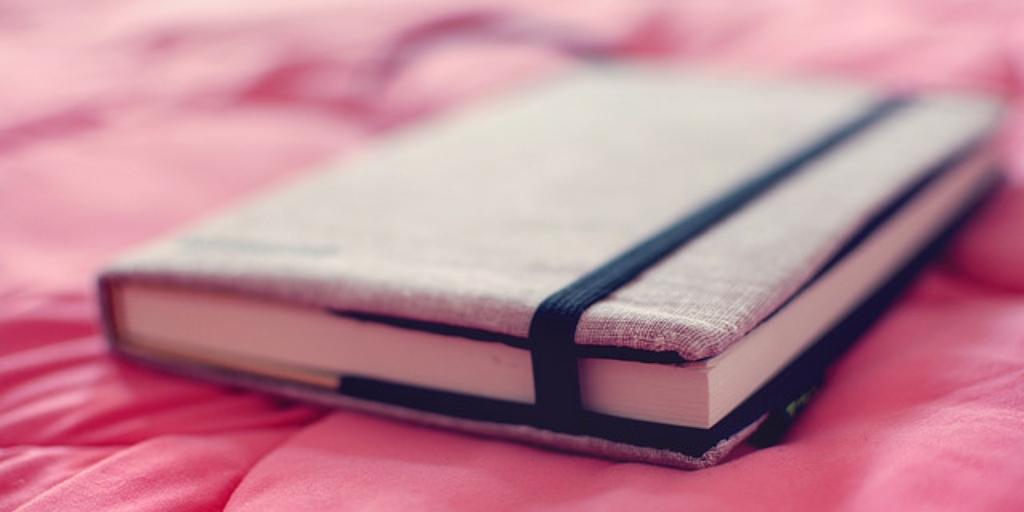
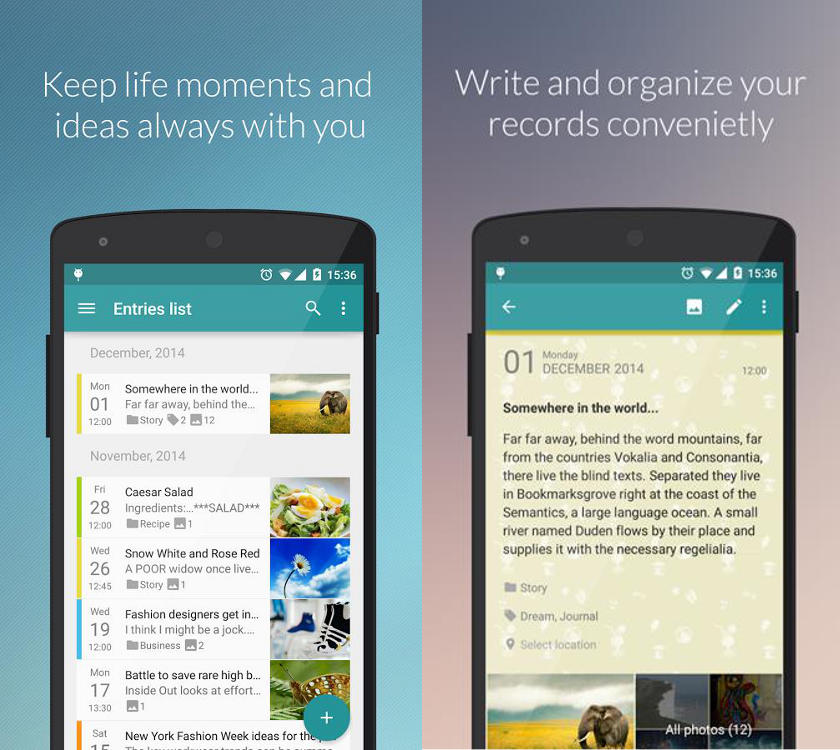
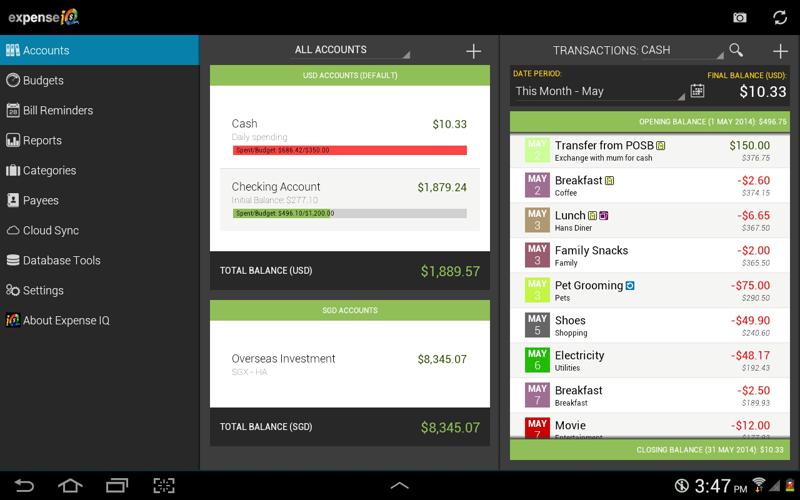
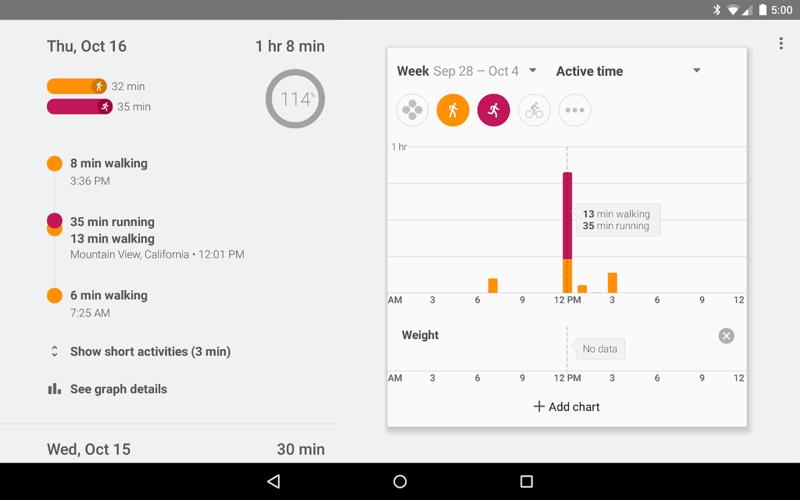
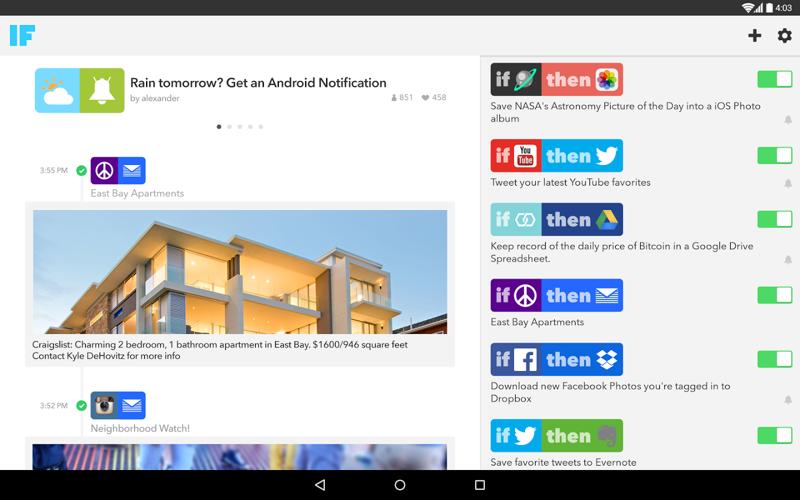
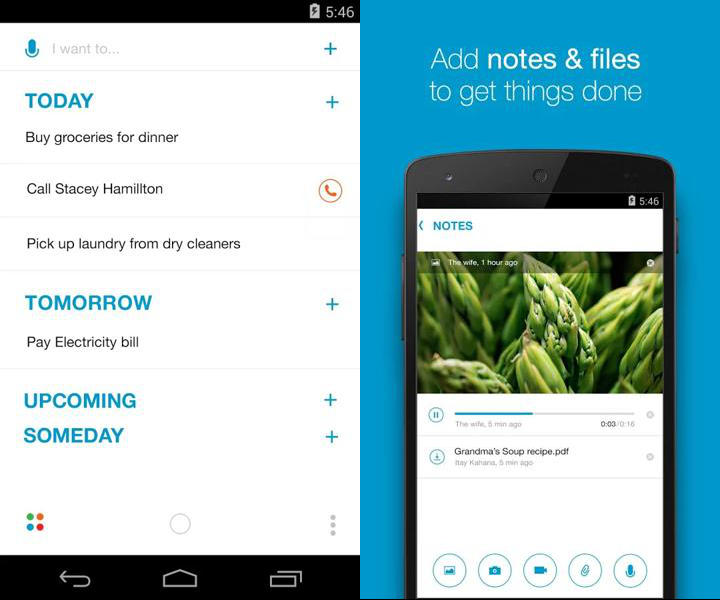
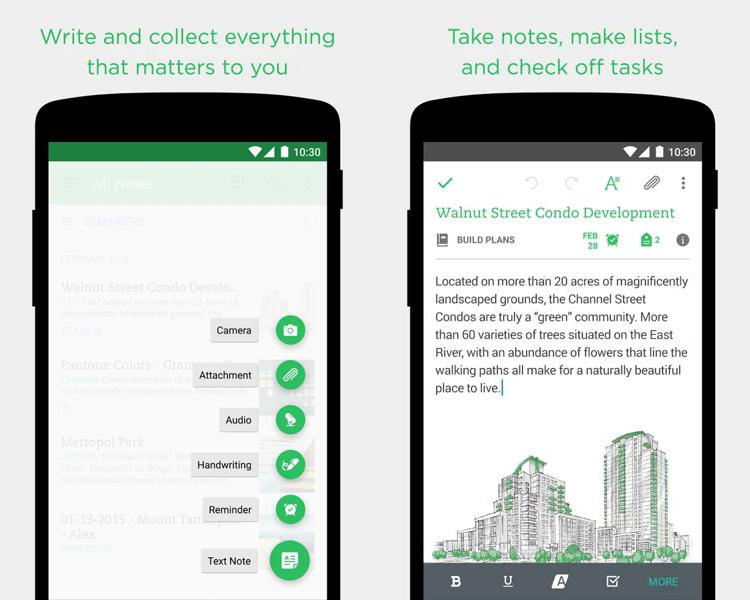
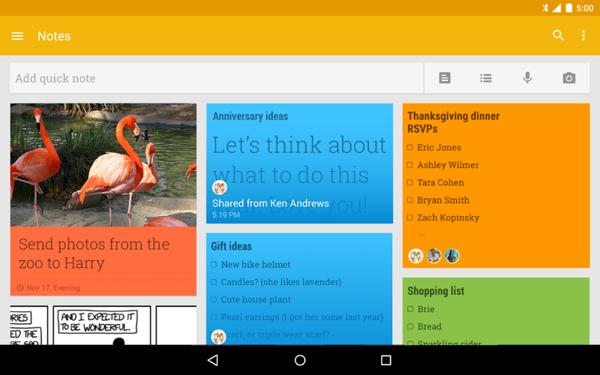
Leave a Reply